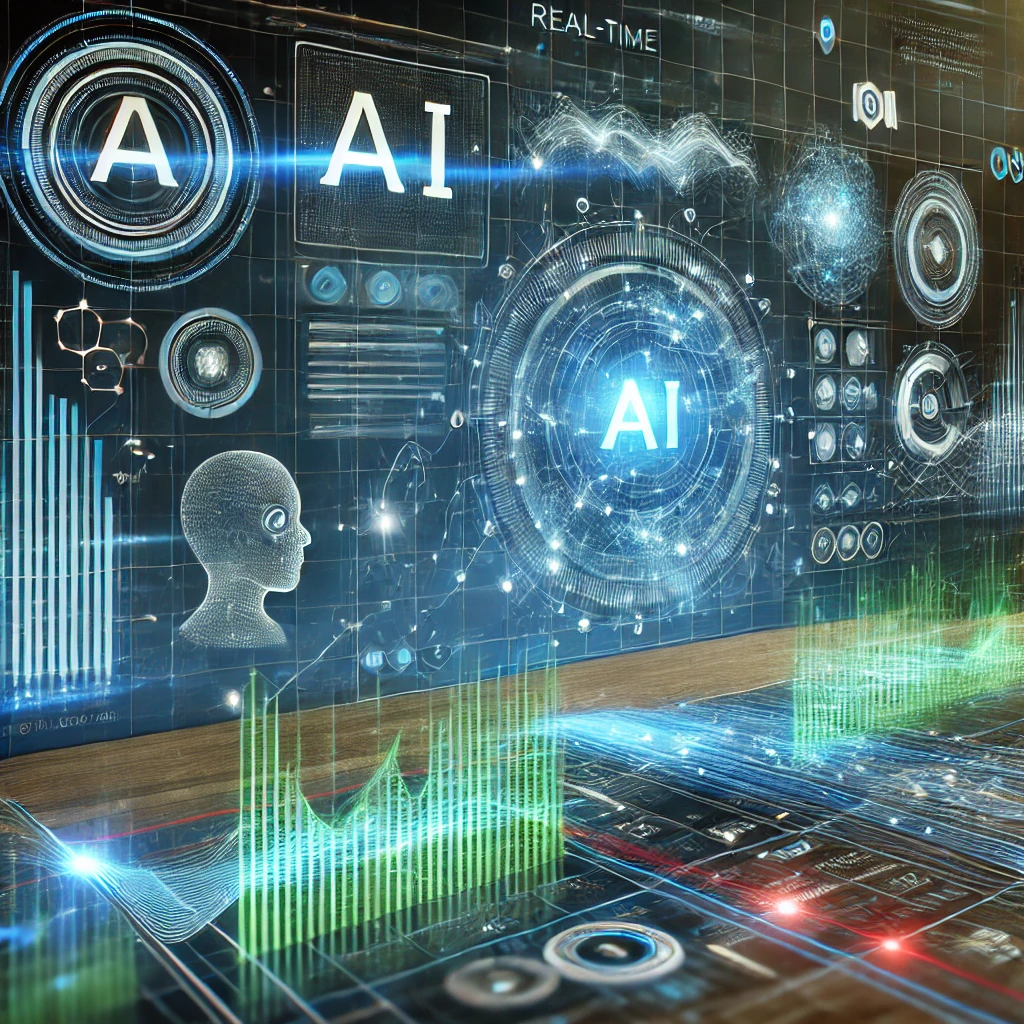Delete Your Kalo Fitness Account
Account Deletion Request Process
This document outlines the steps users can take to request the deletion of their account and associated data for [Kalo] as listed on the Google Play Store. We are committed to ensuring the privacy and security of your data.
Steps to Request Account Deletion
To request the deletion of your account and associated data, please follow these steps:
- Send an email to [[email protected]].
- In the subject line, include "Account Deletion Request - [Your Username or Account ID]".
- In the email body, state your request for account deletion and include your username, or any other identifying information associated with your account.
- Confirm that you understand the data deletion process outlined below.
Data Deletion Details
Upon receiving your request for account deletion, we will take the following actions:
- Data to be Deleted: The following types of data will be permanently deleted from our systems:
- Personal information (name, email address, etc.).
- Account login credentials.
- User activity data within the app.
- Any content uploaded by the user.
- Data to be Retained: For compliance with legal and regulatory requirements, certain data may be retained for a limited period. This may include:
- Transaction records (for financial compliance).
- Anonymized usage data (for analytical purposes).
We aim to process your account deletion request within [Number] business days. You will receive a confirmation email once your account and data have been deleted.
Please note that deleting your account is irreversible. Once your data is deleted, it cannot be recovered.